How to track my shares?
Every share you make in Scaura app is tracked and can be found in Analytics.
Where is the Analytics?
- Open the left-side menu bar in Scaura app, click "Analytics" button;
- Click "Shares Analytics" button from the top menu bar;
- On this page, you can obtain information of your shares, including the exact time of your shares, the email address of recipients, and total view of shared files as well as the total downloads (see below the examples).
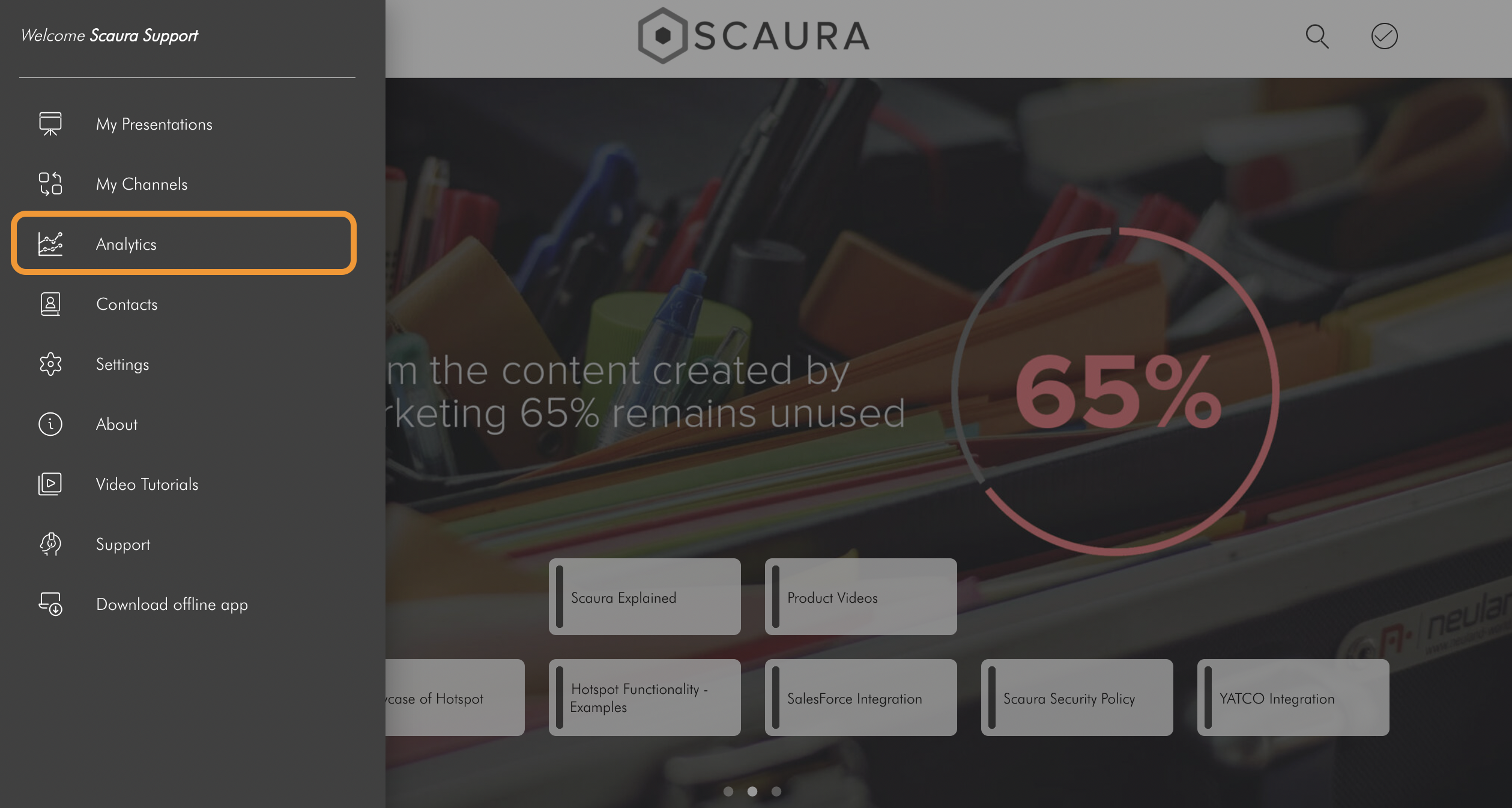
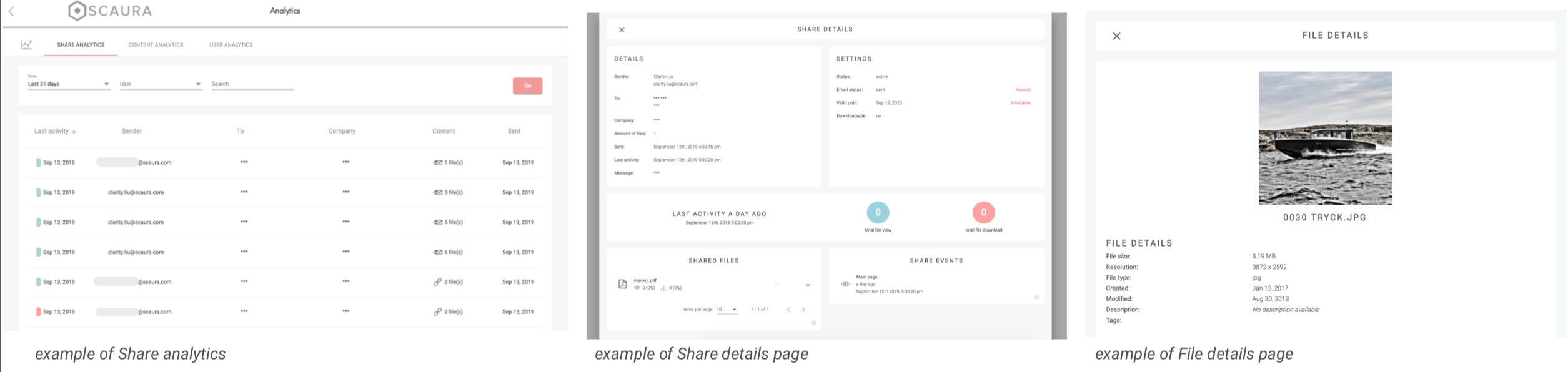
Last update: 2022.02.18