How to print PDFs from Scaura
This article explains how to print documents directly from Scaura, using the web application or desktop app.
To print PDF documents from Scaura, follow these steps:
- Open the PDF document you want to print on the web application or Scaura desktop app.
- At the top right, find the Print icon (see figure). If you don't see the top bar of the PDF previewer, keep your mouse still for a few seconds until the white bar from Scaura disappears.
- After you click the Print icon, a print dialogue will appear where you can choose your printer and settings.
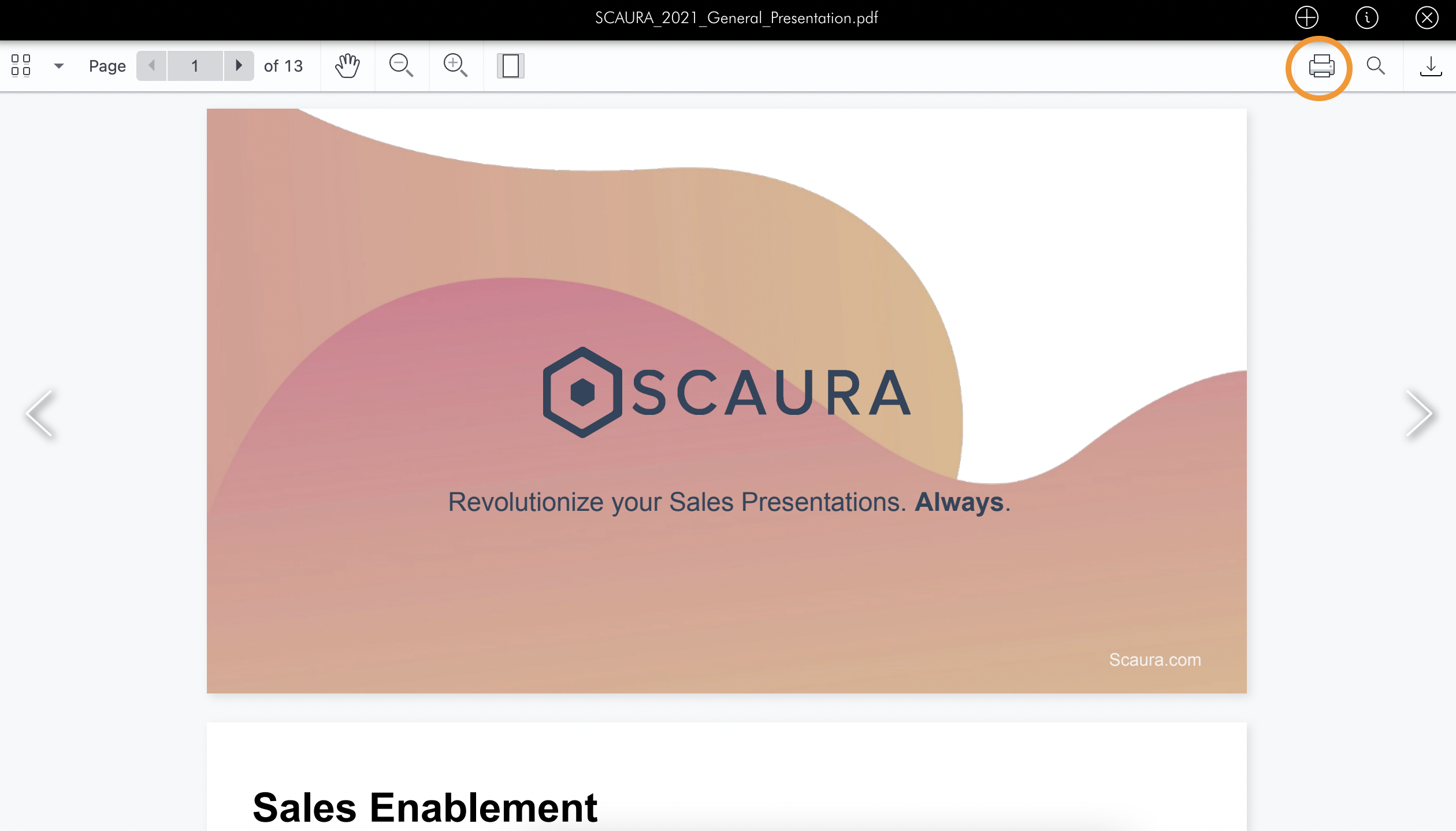
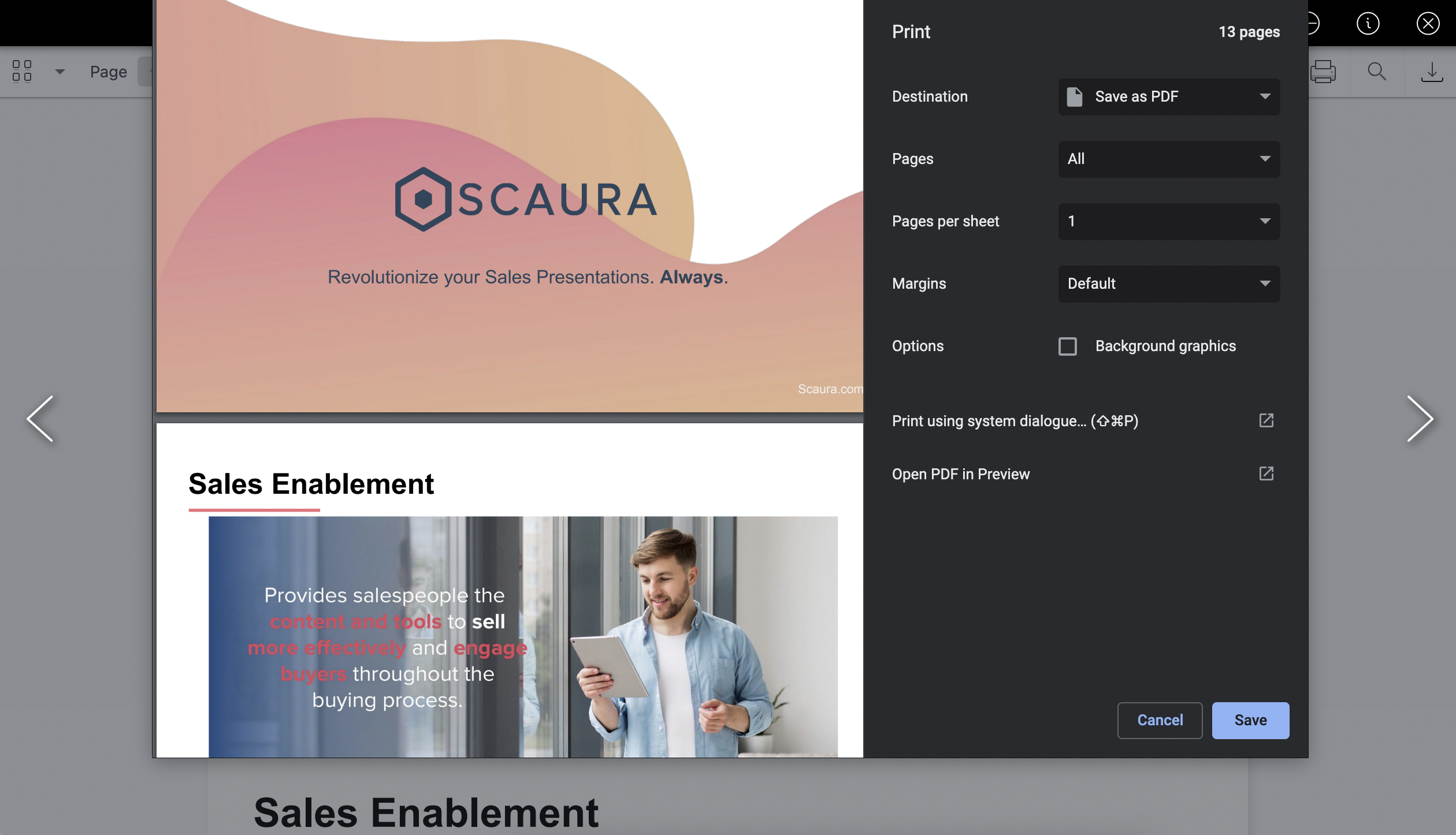
Having problems printing your PDF files? Contact us at support@scaura.com.
Last update: 2022.02.18