Troubleshooting connectivity issues
Are you facing problems to login to Scaura? Don't worry, we are here to help!
Web issues
Login is not completed
What happens: You try to login on app.scaura.com/webapp, but after clicking Login, a loader shows and you are redirected back to the login screen.
Known cause: When there is not enough space for your browser to load the content inside Scaura web application, the login will fail and you will be automatically logged out.
Known solution: Close browser tabs and/or clean up some disk space (at least 1GB) on your computer. Then, try to login again.
No channel is shown after login
What happens: You logged in the app successfully, but no channel is shown (see below the image).
Known cause: You currently do not have permission to see any channels in your organization.
Known solution: Contact a super admin or an admin in your organization to give you access to channel(s). For users who are sure they have access to a channel but not see it in the app, click the Retry / Try again button to reload the switch channel page.
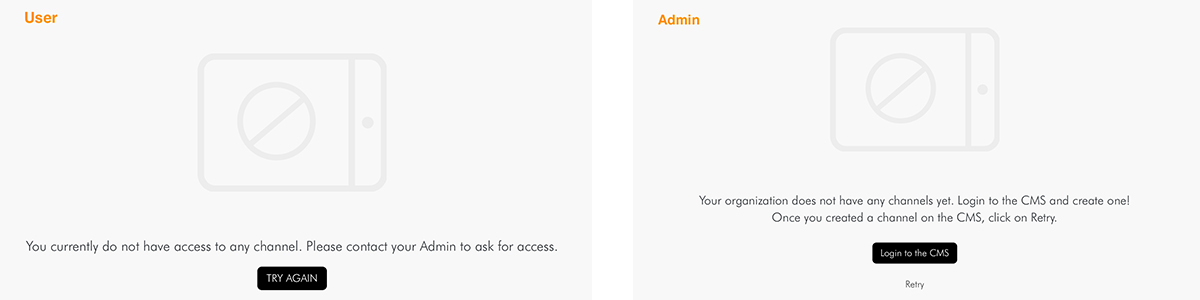
Page cannot be reached
What happens: You try to access a Scaura page and the page does not load.
Possible causes:
- You don't have internet connection: Try to connect to other websites and see if you also face a similar problem. If so, you probably have a problem with your internet connection.
- If you have internet, but the app shows no internet connection. Check if you are connected to a corporate WiFi. If that's the case, the app is blocked from using the internet. Contact the IT department of your company to solve the issue or use another internet.
- The address is incorrect:If you typed the address directly into the address bar, make sure it is correct.
- Scaura for web: https://app.scaura.com/webapp/
- Scaura CMS: https://app.scaura.com/cms/
- Firewall configuration: Some corporate networks have firewall configurations that might block access to Scaura. Consult your IT department to see if this is the case.
For further assistance, contact us at support@scaura.com.
Download is not completed
What happens: You try to download our Windows/Mac version from app.scaura.com and no file is downloaded after you click on Download app.
Possible cause: The download is blocked by a configuration on your corporate network. Consult your IT department to see if this is the case.
For further assistance, contact us at support@scaura.com.
Other unexpected issues
If you are experiencing other issues on web, such as files or parts of the application not being displayed, make sure to try the following steps:
- Open app.scaura.com/webapp in a new window
- Refresh the web application
- Logout and login again
- Clean cache data on your browser and login again
If your issues persist, contact us at support@scaura.com.
Last update: 2020.06.12