What do I need to get started with Scaura app?
An organization channel is a space where organizations showcase their content. To login to Scaura and have access to one or more channels created by an organization, you will need a Scaura account.
Important: To create a Scaura account, you will need to be invited by an organization admin
Receive and accept an invitation
If you never used Scaura:
- Check your inbox for an email invitation from Scaura. If you have not received one, make sure to check your spam folder.
- Click on Set password.
- Choose a password for your account.
- You can now use your credentials to login to Scaura.
If you already have a Scaura account:
- Check your inbox for an email invitation from Scaura. It will confirm your existing Scaura username.
- Use your existing username and password to login to Scaura.
- After login, choose the organization you want to access.
If you need to login with single sign-on login:
- Open the app on your device.
- Click "Login with SSO" (please refer to the below screenshot).
- Enter your single sign-on login to login to Scaura.
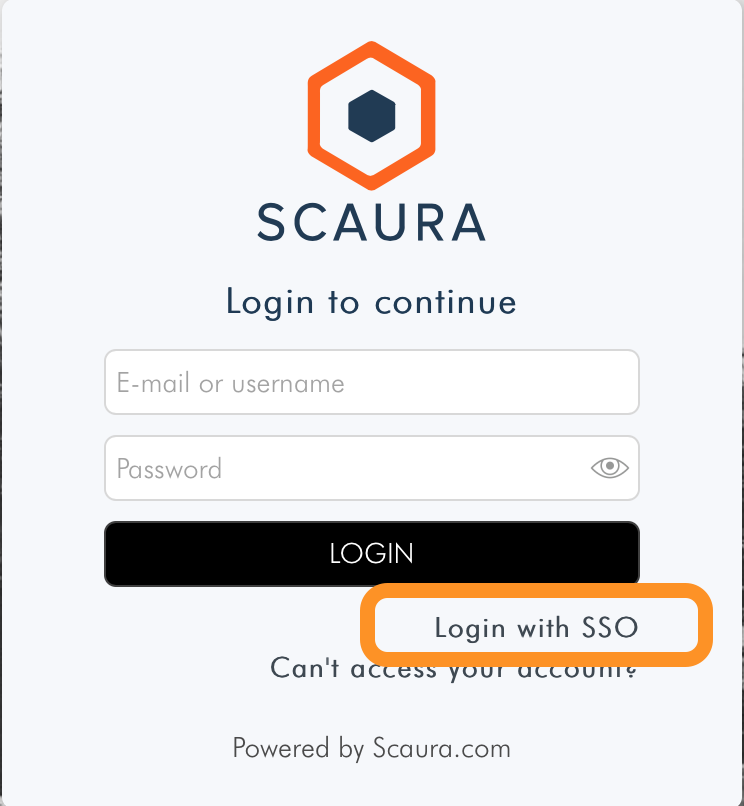
Is your organization not on Scaura yet? Enter your contact information here to book an online demo with us today!
Last update: 2021.01.14